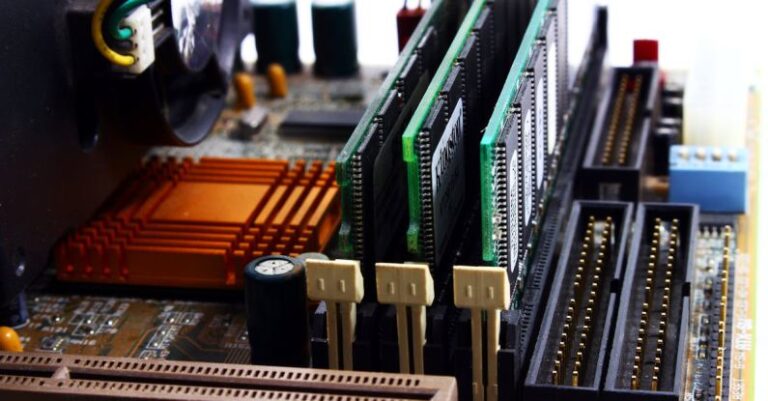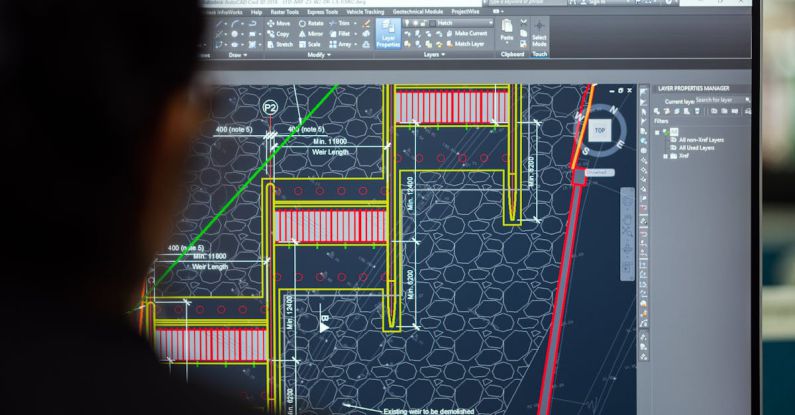
In the fast-paced world of digital design, user interface (UI) and user experience (UX) professionals rely on a multitude of tools to create engaging and functional products. These tools play a crucial role in streamlining the design process, enhancing collaboration, and ultimately delivering exceptional user experiences. Let’s explore some of the top UI/UX design tools that are widely used by professionals in the industry.
Figma: A Collaborative Powerhouse
Figma has emerged as a favorite among UI/UX designers for its collaborative features and intuitive interface. This cloud-based design tool allows multiple team members to work on a project simultaneously, making real-time collaboration seamless. With Figma, designers can create interactive prototypes, design mockups, and share feedback effortlessly. Its robust vector editing capabilities and extensive library of plugins make it a versatile choice for professionals looking to streamline their design workflow.
Adobe XD: The All-in-One Solution
Adobe XD is an all-in-one design tool that integrates seamlessly with other Adobe products, making it a popular choice for designers who are already familiar with the Adobe Creative Suite. With features like responsive resizing, voice prototyping, and auto-animate, Adobe XD empowers designers to create interactive prototypes and high-fidelity designs with ease. Its user-friendly interface and robust design tools make it a go-to option for professionals looking to create stunning UI/UX designs.
Sketch: The Industry Standard for Mac Users
Sketch has long been considered the industry standard for UI/UX design on Mac devices. This vector-based design tool is known for its simplicity and ease of use, making it a favorite among designers who prefer a clean and intuitive interface. Sketch offers a wide range of plugins and integrations that enhance its functionality, allowing designers to create pixel-perfect designs and seamless prototypes. Its symbol libraries and reusable components enable designers to maintain design consistency throughout their projects, making it an essential tool for professionals in the field.
InVision: Prototyping Perfected
InVision is a prototyping tool that allows designers to create interactive prototypes and gather feedback from stakeholders seamlessly. With features like real-time collaboration, version control, and user testing, InVision streamlines the prototyping process and facilitates effective communication between design teams and clients. Designers can create clickable prototypes with animations and transitions, providing a realistic preview of the final product. InVision’s comprehensive design system management capabilities make it a valuable tool for professionals looking to create cohesive and user-centric designs.
Axure RP: The Prototyping Powerhouse
Axure RP is a prototyping tool that caters to the needs of advanced UI/UX designers who require robust prototyping capabilities. With Axure RP, designers can create complex interactions and dynamic content without writing a single line of code. Its adaptive views feature allows designers to create responsive designs for various screen sizes and devices, ensuring a seamless user experience across platforms. Axure RP’s extensive widget library and conditional logic functionalities make it a top choice for professionals looking to create highly interactive and functional prototypes.
Wrap-Up: Elevating Your UI/UX Design Workflow
In today’s competitive design landscape, having access to the right tools can make all the difference in creating exceptional user experiences. Whether you prefer the collaborative nature of Figma, the all-in-one capabilities of Adobe XD, the simplicity of Sketch, the prototyping prowess of InVision, or the advanced functionalities of Axure RP, there is a UI/UX design tool out there to suit your unique needs and preferences. By leveraging these top tools, professionals can streamline their design workflow, enhance collaboration, and ultimately deliver outstanding UI/UX designs that resonate with users.