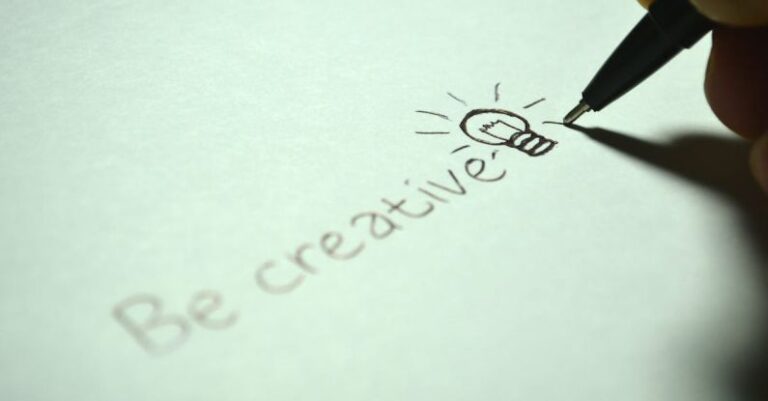In today’s fast-paced digital world, design tools play a crucial role in creating visually stunning and user-friendly products. Modern design tools have evolved significantly over the years, providing designers with a wide range of features to bring their ideas to life. Let’s delve into the top features that make modern design tools indispensable for professionals in the field.
Enhanced Collaboration Capabilities
Collaboration is key in design projects, and modern design tools have recognized this need by incorporating features that facilitate seamless teamwork. Real-time collaboration tools allow team members to work on a project simultaneously, making it easier to share feedback, make revisions, and streamline the design process. With features like commenting, version tracking, and shared libraries, designers can work together efficiently regardless of their physical location.
Intuitive User Interface
One of the hallmarks of modern design tools is their intuitive user interface, which makes it easy for designers to navigate through various features and functionalities. Design tools like Adobe XD, Figma, and Sketch offer clean and user-friendly interfaces that prioritize the creative process without overwhelming users with unnecessary clutter. Intuitive interfaces enhance productivity and enable designers to focus on bringing their ideas to life rather than struggling with complex tools.
Responsive Design Support
With the increasing prevalence of mobile devices, responsive design has become a crucial aspect of modern design projects. Design tools now come equipped with features that support responsive design, allowing designers to create layouts that adapt seamlessly to different screen sizes and resolutions. Grid systems, breakpoints, and preview options help designers ensure that their designs look great across a variety of devices, enhancing the user experience and usability of the final product.
Prototyping and Animation Tools
The ability to create interactive prototypes and animations is another standout feature of modern design tools. Prototyping tools like InVision and Marvel enable designers to simulate user interactions, test usability, and gather feedback before moving on to the development phase. Animation tools like Principle and Adobe After Effects allow designers to add motion and visual effects to their designs, creating engaging and dynamic user experiences. These tools empower designers to bring their designs to life and convey complex interactions in a visually compelling manner.
Integration with Design Systems
Design systems play a crucial role in maintaining consistency and scalability across design projects. Modern design tools offer seamless integration with design systems, allowing designers to access predefined components, styles, and assets to maintain a cohesive design language throughout the project. By connecting design tools with design systems, designers can ensure that their designs adhere to brand guidelines and standards, streamlining the design process and fostering collaboration between design and development teams.
Cloud-Based Collaboration and Storage
Cloud-based design tools have revolutionized the way designers collaborate and store their work. By leveraging cloud technology, designers can access their projects from anywhere, collaborate in real-time, and ensure that their work is securely backed up. Cloud-based design tools like Adobe Creative Cloud and Figma offer features such as cloud storage, version control, and automatic syncing, making it easy for designers to work on projects seamlessly across devices and locations.
Enhanced Design Accessibility
Accessibility in design is an increasingly important consideration, and modern design tools are incorporating features that support inclusive design practices. Features like color contrast checkers, screen reader compatibility, and keyboard navigation options help designers create designs that are accessible to users with disabilities. By prioritizing accessibility in design tools, designers can ensure that their products are usable and enjoyable for all users, regardless of their abilities.
Streamlined Design Handoff
Design handoff is a critical stage in the design process, where designers transfer their designs to developers for implementation. Modern design tools offer features that streamline the design handoff process, allowing designers to generate design specifications, assets, and code snippets automatically. Tools like Zeplin and Avocode facilitate seamless communication between designers and developers, reducing errors, speeding up the development process, and ensuring that the final product matches the intended design.
Innovative AI-Powered Features
Artificial intelligence (AI) is making its mark on modern design tools, with features that leverage machine learning to enhance the design process. AI-powered tools can assist designers in tasks such as generating design variations, suggesting layout improvements, and automating repetitive tasks. By harnessing the power of AI, designers can work more efficiently, explore new creative possibilities, and push the boundaries of design innovation.
Empowering Designers for Success
Modern design tools are not just tools; they are powerful instruments that empower designers to unleash their creativity, collaborate effectively, and create exceptional user experiences. With features that support collaboration, responsive design, prototyping, animation, integration with design systems, cloud-based collaboration, accessibility, streamlined design handoff, and AI-powered capabilities, modern design tools are equipping designers with the tools they need to succeed in today’s competitive design landscape. By embracing these top features, designers can elevate their design work, delight users, and make a lasting impact in the world of design.