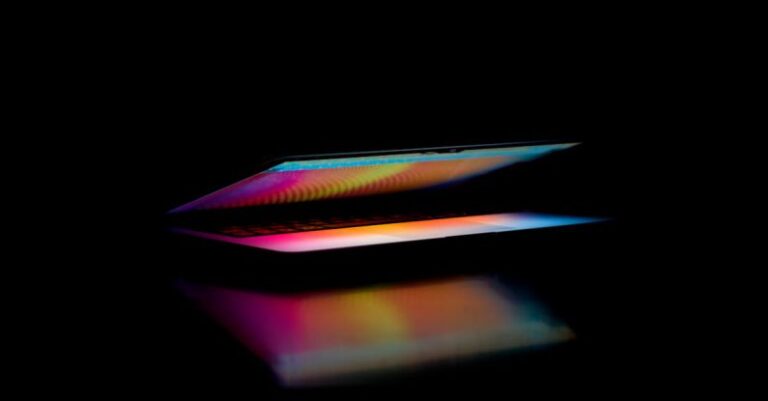Motion graphics have become an essential element in the realm of digital content creation, providing a dynamic and engaging way to convey information visually. Animating motion graphics involves bringing static elements to life through movement, enhancing the overall visual appeal and message delivery. To achieve captivating and professional-looking motion graphics, mastering the best techniques is crucial. Whether you are a seasoned motion graphics artist or a beginner looking to improve your skills, understanding these techniques can elevate the quality of your work significantly.
Keyframe Animation
Keyframe animation is a fundamental technique in motion graphics that involves setting key points to define the start and end positions of an object’s movement. By manipulating these keyframes, animators can create smooth and realistic motion transitions. The key to achieving fluid animations lies in strategically placing keyframes and adjusting the timing and easing curves between them. Be mindful of the spacing and timing of keyframes to ensure that movement flows naturally and captures the viewer’s attention effectively.
Easing Curves
Easing curves play a vital role in controlling the acceleration and deceleration of animated objects. By adjusting the easing curves, animators can add personality and style to their motion graphics. Different types of easing curves, such as ease in, ease out, and ease in-out, can create varying effects on the speed and smoothness of motion. Experimenting with different easing curves can help achieve the desired look and feel for your animations, adding a layer of sophistication to your work.
Motion Blur
Motion blur is a technique commonly used in animation to simulate the blur effect caused by objects moving quickly. By adding motion blur to animated elements, you can enhance the sense of speed and realism in your motion graphics. Motion blur helps smooth out the motion transitions, making movements appear more natural and dynamic. When used appropriately, motion blur can elevate the overall quality of your animations, making them more visually appealing and engaging.
Parenting
Parenting is a technique that allows animators to link objects together in a hierarchy, enabling them to move and animate in relation to one another. By setting a parent-child relationship between objects, animators can create complex animations with ease. Parenting is particularly useful when animating multiple elements that need to move together or follow a specific path. Mastering the parenting technique can streamline the animation process and give you more control over the movement and interaction of objects in your motion graphics.
Masking
Masking is a powerful technique in motion graphics that involves hiding or revealing portions of an object to create dynamic effects. By using masks, animators can control the visibility of elements within a composition, allowing for creative and visually engaging animations. Masking can be used to create transitions, reveal hidden information, or add depth to motion graphics. Experimenting with different masking techniques can unlock new possibilities for creating compelling and innovative animations.
Looping Animations
Looping animations are a popular technique in motion graphics that involve seamlessly repeating an animation cycle. Looping animations can create a sense of continuity and repetition, making them ideal for background elements or visual accents in videos. By mastering the art of looping animations, you can create engaging and dynamic motion graphics that captivate viewers and enhance the overall viewing experience. Experiment with different loop lengths and timings to find the perfect loop for your animations.
Conclusion
Mastering the best techniques for animating motion graphics is essential for creating visually stunning and engaging animations. By understanding keyframe animation, easing curves, motion blur, parenting, masking, and looping animations, you can elevate the quality of your motion graphics and captivate your audience effectively. Experimenting with these techniques and incorporating them into your workflow can help you create professional-looking animations that stand out in a crowded digital landscape. Keep practicing and honing your skills to unleash your creative potential and take your motion graphics to the next level.