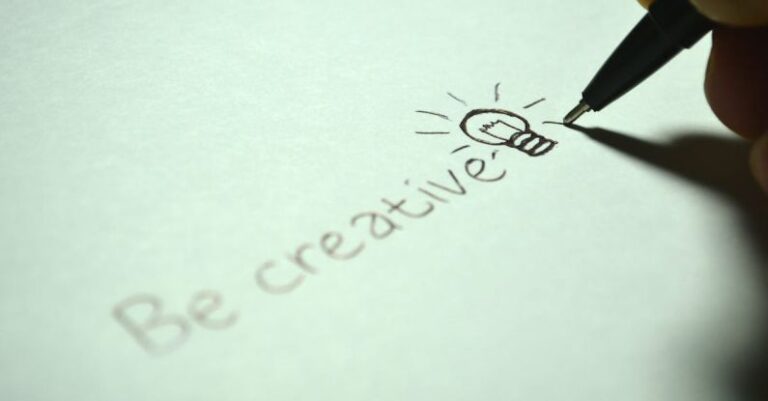Designing can be an exciting journey, whether you are creating graphics for social media, designing a website, or working on a personal project. However, for beginners, diving into the world of design tools can be overwhelming with the myriad of options available. Finding the right tools that are user-friendly and suitable for beginners is crucial to kickstart your design journey. In this article, we will explore some of the best design tools that are perfect for beginners looking to unleash their creativity.
Adobe Spark: Simplified Design for All
Adobe Spark is a fantastic design tool that caters to beginners looking to create stunning visuals without the complexity of professional design software. It offers a user-friendly interface with pre-designed templates for various projects like social media graphics, web pages, and videos. With Adobe Spark, you can easily customize templates by adding your own text, images, and branding elements. The best part is that Adobe Spark is available for both web and mobile platforms, making it convenient for beginners to design on the go.
Canva: Design Made Easy
Canva is a popular design tool known for its simplicity and versatility, making it an ideal choice for beginners. With Canva, you can access a wide range of templates for different design projects such as social media graphics, posters, presentations, and more. The drag-and-drop interface makes it easy to customize designs by adding elements like text, images, and shapes. Canva also offers a library of stock photos, icons, and illustrations to enhance your designs. Whether you are a beginner or an experienced designer, Canva is a valuable tool for bringing your creative ideas to life.
Figma: Collaborative Design Platform
Figma is a powerful design tool that not only caters to beginners but also provides advanced features for professional designers. It is a cloud-based platform that allows real-time collaboration, making it an excellent choice for teams working on design projects. Figma offers a range of design tools for creating prototypes, wireframes, and high-fidelity designs. The intuitive interface and seamless collaboration features make Figma a top choice for beginners looking to explore the world of design.
Vectr: Simplified Vector Graphics
For beginners interested in creating vector graphics, Vectr is a great design tool to start with. Vectr offers a simple interface with essential tools for creating scalable vector graphics for various design projects. Whether you are designing logos, icons, or illustrations, Vectr provides an easy-to-use platform for beginners to experiment with vector graphics. Additionally, Vectr is available for both web and desktop platforms, making it accessible for users to design anytime, anywhere.
Piktochart: Infographic Design Made Simple
Infographics are a popular way to present information visually, and Piktochart is a design tool that simplifies the process of creating stunning infographics. With a user-friendly interface and a library of templates, Piktochart allows beginners to design engaging infographics without the need for advanced design skills. You can customize templates by adding charts, icons, and images to communicate your message effectively. Piktochart is a valuable tool for beginners looking to create visually appealing infographics for presentations, reports, or social media.
Embrace Your Creativity with the Right Design Tools
As a beginner in the world of design, choosing the right tools can make a significant difference in unleashing your creativity and bringing your ideas to life. Whether you are creating social media graphics, designing a website, or working on personal projects, the design tools mentioned above offer user-friendly interfaces and essential features to help you get started on your design journey. Experiment with different tools, explore your creativity, and enjoy the process of designing with tools that cater to beginners. Start your design journey today and watch your creativity flourish with the right design tools at your fingertips.