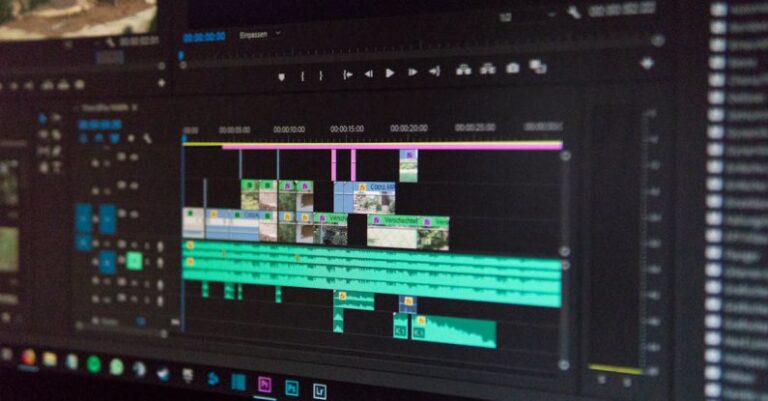Podcasting has become a popular medium for sharing information and entertainment in recent years. With the rise of podcasts, many creators are looking for ways to enhance the quality of their content. One key aspect of creating a successful podcast is the audio quality, and using music production software can help you achieve professional-level sound for your podcast episodes.
Choosing the Right Music Production Software
When it comes to selecting music production software for podcasting, there are several options available in the market. Popular choices include Adobe Audition, Audacity, GarageBand, and Logic Pro X. Each software has its own features and capabilities, so it’s important to choose one that best suits your needs and level of expertise.
Setting Up Your Workspace
Before you start using music production software for podcasting, it’s essential to set up your workspace for optimal productivity. Make sure you have a quiet environment with minimal background noise to ensure clean audio recordings. Additionally, invest in a good quality microphone and headphones to capture high-quality sound for your podcast.
Recording and Editing Your Podcast
Once you have your workspace set up, it’s time to start recording and editing your podcast using music production software. Most software programs offer a range of editing tools such as noise reduction, equalization, and compression to enhance the audio quality of your recordings. Experiment with these tools to find the best settings for your podcast.
Adding Music and Sound Effects
Music and sound effects can add depth and creativity to your podcast episodes. With music production software, you can easily import and edit music tracks and sound effects to enhance the overall listening experience for your audience. Be sure to use royalty-free music to avoid any copyright issues when adding music to your podcast.
Mixing and Mastering Your Podcast
Once you have recorded and edited your podcast episodes, it’s time to mix and master the audio using music production software. Mixing involves adjusting the levels of different audio tracks to create a balanced sound, while mastering focuses on refining the overall audio quality for a polished finish. Take your time to fine-tune the audio levels and effects to ensure a professional-sounding podcast.
Exporting and Sharing Your Podcast
After you have completed the mixing and mastering process, it’s time to export your podcast episodes using music production software. Most software programs allow you to export your audio files in various formats such as MP3 or WAV for easy sharing on podcast platforms. Make sure to add metadata such as episode titles, descriptions, and cover art before uploading your podcast episodes.
Promoting Your Podcast
Creating high-quality podcast episodes is just the first step in building a successful podcast. To attract and retain listeners, it’s essential to promote your podcast across various platforms and engage with your audience. Share your podcast episodes on social media, collaborate with other podcasters, and encourage listeners to leave reviews and feedback to grow your podcast audience.
Incorporating music production software into your podcasting workflow can elevate the quality of your content and help you stand out in a crowded podcasting landscape. By following these tips and utilizing the features of music production software, you can create engaging and professional podcasts that resonate with your audience. Experiment with different tools and techniques to find your unique podcasting style and enjoy the creative process of producing high-quality audio content.