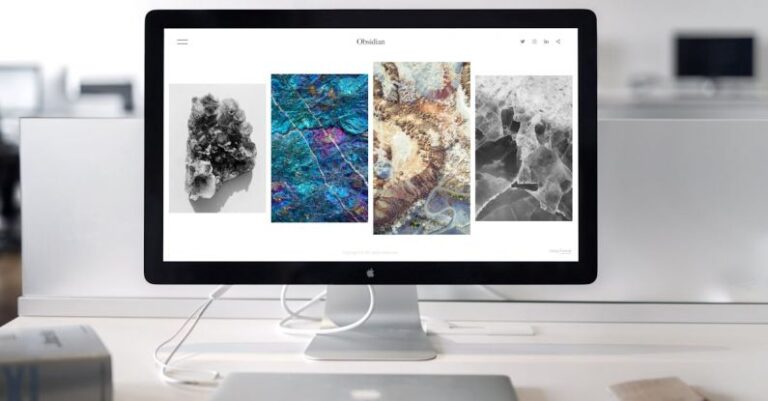Editing videos like a pro doesn’t have to involve complex software or expensive tools. With a basic understanding of editing principles and the right techniques, you can achieve professional-looking results using simple tools that are readily available. Whether you’re creating content for social media, a business presentation, or a personal project, mastering the art of video editing can take your videos to the next level. In this article, we’ll explore how you can edit videos like a pro using basic tools.
Understanding the Basics of Video Editing
Before diving into the editing process, it’s essential to understand the basics of video editing. Editing involves arranging and manipulating video clips to create a cohesive and engaging story. It’s about selecting the best shots, cutting out the unnecessary parts, adding transitions, effects, and music to enhance the overall viewing experience.
Choose the Right Software
While professional video editing software like Adobe Premiere Pro or Final Cut Pro offers advanced features and capabilities, you can still achieve impressive results with basic tools like iMovie, Windows Movie Maker, or online editing platforms like Clipchamp and WeVideo. These tools are user-friendly and come with essential editing functions such as trimming, cutting, adding transitions, and applying filters.
Organize Your Footage
Before you start editing, it’s crucial to organize your footage. Create a folder on your computer and arrange your video clips, audio files, and images in a systematic manner. This will help streamline the editing process and make it easier to locate the files you need.
Cutting and Trimming
One of the fundamental aspects of video editing is cutting and trimming your footage. Use the trimming tool in your editing software to remove unwanted sections from your video clips. Keep the editing concise and focus on the key moments that drive the narrative forward.
Adding Transitions
Transitions play a vital role in creating a seamless flow between video clips. Experiment with different transition effects like fades, wipes, and dissolves to add visual interest to your videos. However, avoid using too many transitions as they can be distracting and take away from the overall impact of your video.
Enhancing Audio
Audio quality is just as important as video quality when it comes to editing. Make sure to adjust the audio levels, add background music, and include sound effects to enhance the viewing experience. Use basic audio editing tools to remove background noise, adjust volume levels, and synchronize audio with the video.
Adding Text and Graphics
To make your videos more engaging and informative, consider adding text overlays, titles, and graphics. Use simple text tools in your editing software to insert captions, headings, and other textual elements that complement the visual content. Be mindful of font selection, size, and color to ensure readability and visual appeal.
Color Correction and Filters
Color correction can significantly impact the look and feel of your videos. Use basic color correction tools to adjust brightness, contrast, saturation, and color temperature to achieve a polished and professional look. Experiment with filters and effects to stylize your videos and create a unique visual aesthetic.
Exporting and Sharing Your Video
Once you’ve finished editing your video, it’s time to export and share it with your audience. Choose the appropriate file format and resolution based on the platform where you intend to publish your video. Consider optimizing your video for different devices and social media channels to ensure maximum reach and engagement.
In conclusion,
Editing videos like a pro with basic tools is a skill that can be learned and mastered with practice. By understanding the fundamentals of video editing, choosing the right software, organizing your footage, and applying essential editing techniques, you can create professional-looking videos that captivate your audience. Experiment with different editing styles, effects, and transitions to develop your unique editing style and take your videos to the next level. With dedication and creativity, you can elevate your video editing skills and produce high-quality content that stands out in today’s digital landscape.