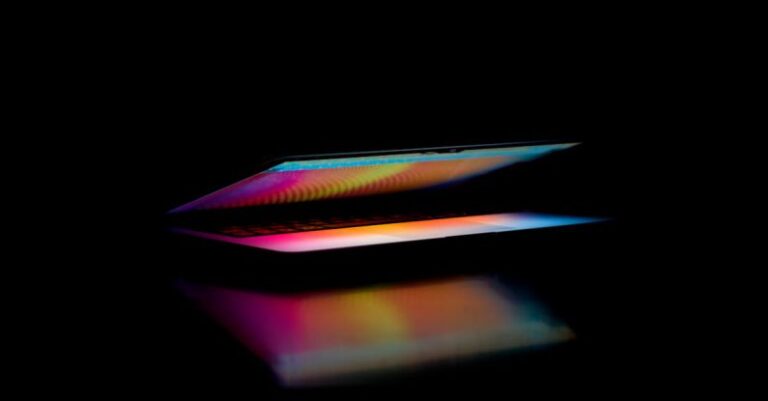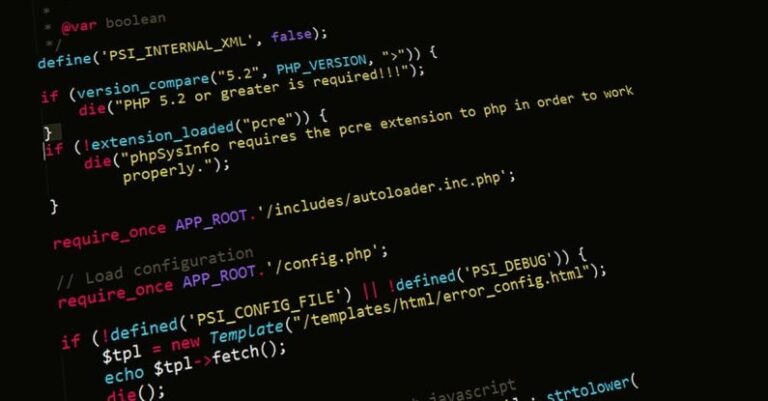Motion graphics have become an essential part of visual storytelling in today’s digital age. From social media content to advertisements, motion graphics are everywhere, captivating audiences with their dynamic and engaging visuals. If you’re a beginner looking to dive into the world of motion graphics, you’ve come to the right place. In this article, we’ll explore how you can create stunning motion graphics even as a beginner.
Understanding the Basics
Before you dive into creating motion graphics, it’s important to understand the basics. Motion graphics involve animating graphic elements to create the illusion of motion. This can include text, shapes, illustrations, and more. To get started, you’ll need a software program that allows you to create and animate these elements. Popular choices include Adobe After Effects, Adobe Premiere Pro, and Blender.
Choosing the Right Software
When it comes to creating stunning motion graphics, choosing the right software is crucial. Adobe After Effects is a popular choice among motion graphic designers due to its robust features and versatility. If you’re just starting out, there are plenty of online tutorials and resources available to help you learn the basics of After Effects. Blender is another great option for beginners, offering a free and open-source platform for creating 3D animations and motion graphics.
Creating Dynamic Text Animations
Text animations are a key component of motion graphics and can add a dynamic element to your designs. To create stunning text animations, start by selecting a font that complements your overall design aesthetic. Experiment with different animation presets and effects to bring your text to life. Consider adding motion blur, scaling effects, or opacity changes to create a visually appealing animation.
Incorporating Illustrations and Icons
In addition to text animations, incorporating illustrations and icons into your motion graphics can take your designs to the next level. Whether you’re creating a logo animation or a promotional video, adding custom illustrations can help convey your message in a visually engaging way. Look for vector graphics that are easily scalable and can be animated seamlessly.
Utilizing Keyframes and Timing
Keyframes are an essential tool in creating motion graphics as they allow you to define the starting and ending points of an animation. By adjusting the timing and placement of keyframes, you can create smooth and dynamic animations that capture the viewer’s attention. Experiment with easing curves and timing adjustments to add fluidity and impact to your motion graphics.
Adding Visual Effects and Transitions
Visual effects and transitions can enhance the overall look and feel of your motion graphics. Experiment with effects like blurs, glows, and color corrections to add depth and visual interest to your designs. Transitions such as fades, wipes, and slides can help create seamless transitions between scenes or elements in your motion graphics.
Exporting and Sharing Your Motion Graphics
Once you’ve completed your motion graphics project, it’s time to export and share your work with the world. When exporting your project, be sure to choose the appropriate file format and resolution for your intended use. Whether you’re sharing your motion graphics on social media, your website, or in a presentation, make sure to optimize the file size and quality for the best viewing experience.
In conclusion, creating stunning motion graphics as a beginner is an exciting journey that requires creativity, patience, and practice. By understanding the basics, choosing the right software, experimenting with text animations and illustrations, utilizing keyframes and timing, adding visual effects and transitions, and mastering the art of exporting and sharing your work, you can create captivating motion graphics that leave a lasting impression on your audience. So, roll up your sleeves, unleash your creativity, and start creating stunning motion graphics today!