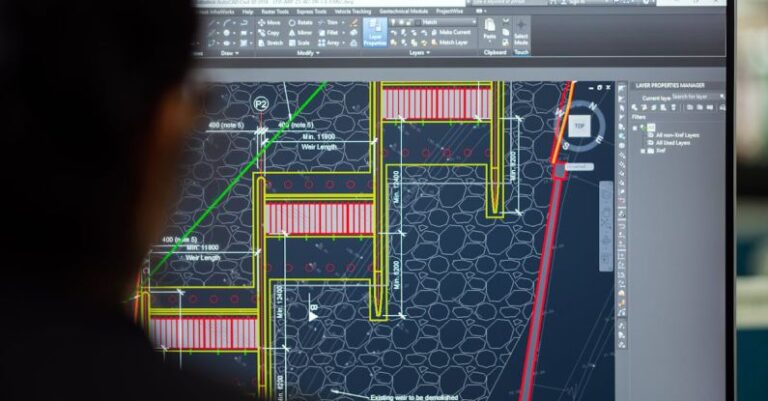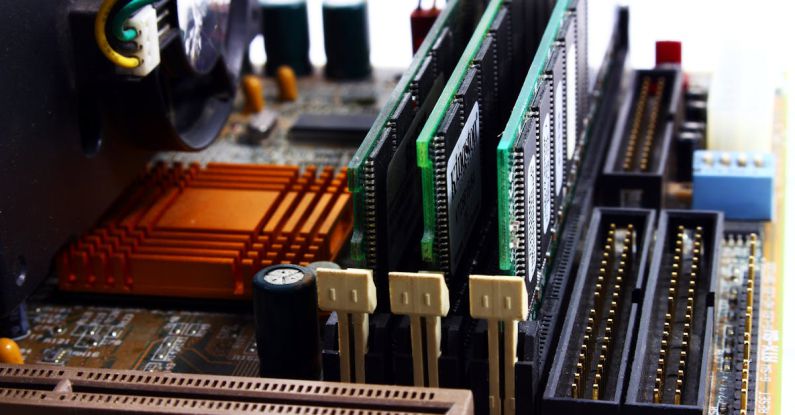
Creating intuitive user interfaces is crucial for the success of any digital product. With the ever-evolving technology landscape, it is essential to leverage the right tools to design user-friendly interfaces that enhance the overall user experience. User Interface (UI) and User Experience (UX) tools play a vital role in achieving this goal. In this article, we will explore how to create intuitive user interfaces using UI/UX tools efficiently.
Understanding the User Needs
Before diving into the world of UI/UX tools, it is essential to understand the user’s needs and expectations. Conduct thorough research to identify your target audience, their preferences, and pain points. By gaining insights into user behavior, you can create interfaces that are tailored to their needs, leading to a more intuitive user experience.
Wireframing with Sketch
Sketch is a powerful tool that is widely used by UI/UX designers for creating wireframes and mockups. With its intuitive interface and robust features, Sketch allows designers to quickly draft layouts and visualize the structure of the interface. By starting with wireframing, designers can focus on the layout and functionality of the interface before diving into the visual design aspect.
Prototyping with InVision
InVision is a popular prototyping tool that allows designers to create interactive prototypes of their designs. Prototyping is a crucial step in the UI/UX design process as it helps validate the functionality and flow of the interface before moving into development. With InVision, designers can create clickable prototypes that simulate the user experience, enabling them to gather feedback and make necessary iterations.
Designing with Adobe XD
Adobe XD is another powerful tool that is widely used for designing user interfaces. With features like artboards, symbols, and responsive resize, Adobe XD enables designers to create high-fidelity designs that are visually appealing and user-friendly. By leveraging Adobe XD, designers can bring their concepts to life and create interfaces that are both aesthetically pleasing and intuitive to use.
User Testing with UsabilityHub
Usability testing is a critical aspect of creating intuitive user interfaces. UsabilityHub is a tool that allows designers to conduct remote user testing to gather feedback on their designs. By running tests such as preference tests, click tests, and navigation tests, designers can identify areas of improvement and make informed decisions to enhance the user experience.
Collaborating with Figma
Figma is a collaborative design tool that enables multiple team members to work on a design project simultaneously. With features like real-time collaboration and commenting, Figma promotes teamwork and streamlines the design process. By using Figma, designers can work together seamlessly to create intuitive user interfaces that meet the needs of the users.
Iterating with Marvel
Marvel is a prototyping and design tool that allows designers to iterate on their designs quickly. With features like version history and user testing, Marvel empowers designers to refine their interfaces based on user feedback and data. By iterating on designs, designers can continuously improve the user experience and create interfaces that are intuitive and user-centric.
Enhancing Accessibility with A11Y
Accessibility is a crucial aspect of UI/UX design that should not be overlooked. A11Y is a tool that helps designers ensure that their interfaces are accessible to users with disabilities. By conducting accessibility audits and implementing best practices, designers can create interfaces that are inclusive and user-friendly for all individuals.
In conclusion, creating intuitive user interfaces requires a combination of creativity, empathy, and the right tools. By understanding user needs, wireframing with Sketch, prototyping with InVision, designing with Adobe XD, testing with UsabilityHub, collaborating with Figma, iterating with Marvel, and enhancing accessibility with A11Y, designers can create interfaces that are not only visually appealing but also intuitive and user-centric. By incorporating these UI/UX tools into the design process, designers can elevate the overall user experience and deliver products that resonate with their target audience.