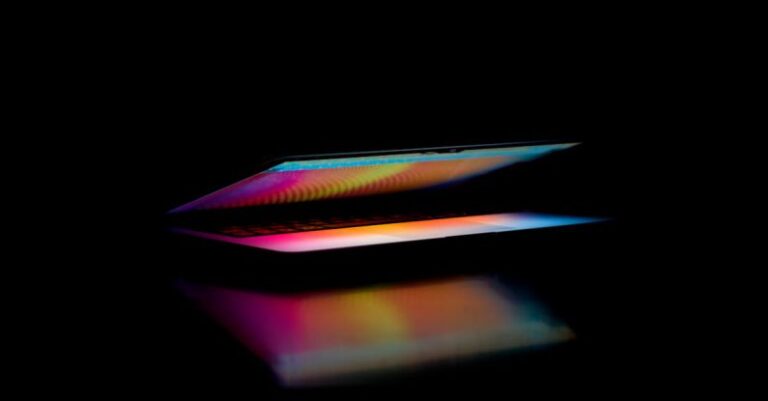When it comes to creating visually appealing and engaging content for your projects, motion graphics are a powerful tool to captivate your audience. Whether you are working on a video presentation, advertisement, or social media post, incorporating motion graphics can take your project to the next level. However, with a plethora of motion graphics tools available in the market, it can be overwhelming to choose the right one for your specific needs. In this article, we will guide you through the process of selecting the perfect motion graphics tools for your projects.
Understanding Your Project Requirements
Before diving into the world of motion graphics tools, it is essential to have a clear understanding of your project requirements. Ask yourself the following questions:
– What is the purpose of the project?
– Who is the target audience?
– What is the style and tone of the project?
– What is your budget and timeline?
By answering these questions, you will have a better idea of the features and functionalities you need in a motion graphics tool to meet your project goals effectively.
Consider Your Skill Level
Another crucial factor to consider when choosing motion graphics tools is your skill level. Some tools are designed for beginners with user-friendly interfaces and pre-built templates, while others offer advanced features for professional designers and animators. Assess your level of expertise in motion graphics and choose a tool that aligns with your skills. It is better to start with a tool that matches your proficiency level and then gradually move on to more advanced tools as you gain experience.
Types of Motion Graphics Tools
There are various types of motion graphics tools available in the market, each catering to different needs and preferences. Here are some common types of motion graphics tools:
– Animation Software: Animation software such as Adobe After Effects, Blender, and Toonly are popular choices for creating dynamic motion graphics and animations.
– Online Platforms: Online platforms like Powtoon, Moovly, and Biteable offer cloud-based solutions for creating animated videos and presentations.
– Plug-ins and Templates: Plug-ins like Element 3D and tools like VideoHive provide ready-to-use templates and effects that can enhance your motion graphics projects.
– 3D Modeling Software: For creating complex 3D animations, tools like Cinema 4D, Maya, and 3ds Max are widely used by professional animators and designers.
Evaluate the Features
Once you have identified your project requirements, skill level, and the type of motion graphics tool you need, it is essential to evaluate the features of the tools available. Look for key features such as:
– User Interface: Is the interface intuitive and easy to navigate?
– Customization Options: Does the tool offer a wide range of customization options for creating unique motion graphics?
– Asset Library: Does the tool provide access to a library of pre-built assets like images, icons, and animations?
– Export Options: Can you export your projects in various formats for different platforms?
– Collaboration Tools: If you are working in a team, does the tool offer collaboration features for seamless workflow?
Trial and Feedback
Before committing to a motion graphics tool, it is advisable to take advantage of free trials or demos offered by the software providers. This will allow you to test the features, functionalities, and compatibility of the tool with your projects. Additionally, seek feedback from colleagues, mentors, or online communities to get insights and recommendations on the best motion graphics tools for your specific needs.
Selecting the Right Tool
After thorough research, evaluation, and feedback, you are now ready to select the right motion graphics tool for your projects. Choose a tool that not only meets your project requirements but also aligns with your skill level and budget. Remember, the goal is to create visually stunning and engaging motion graphics that resonate with your audience and elevate your projects to new heights.
In conclusion, choosing the right motion graphics tools for your projects requires careful consideration of your project requirements, skill level, types of tools available, features, and feedback. By following these steps and guidelines, you can select a tool that empowers you to unleash your creativity and deliver impactful motion graphics that leave a lasting impression on your audience. So, go ahead, explore the world of motion graphics tools, and bring your projects to life with captivating animations and visuals.