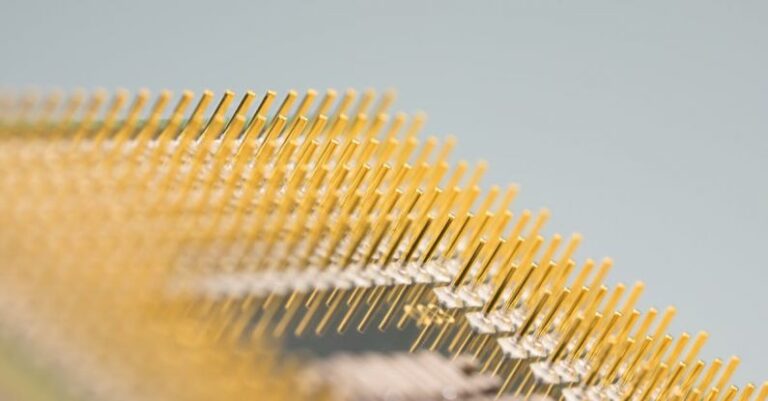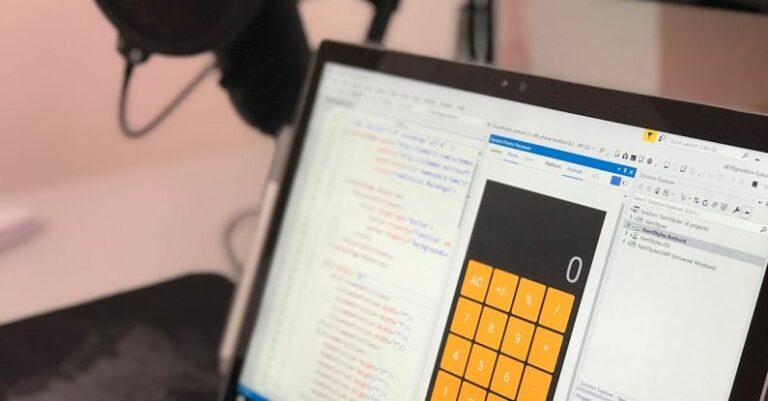Building a website may seem like a daunting task, especially for those with basic coding skills. However, with the right guidance and approach, creating a functional and visually appealing website is within reach. In this article, we will explore the essential steps to build a website using basic coding skills.
Choosing the Right Tools and Technologies
Before diving into coding, it is crucial to select the right tools and technologies for building your website. For beginners with basic coding knowledge, platforms like WordPress or website builders such as Wix or Squarespace can be excellent starting points. These platforms offer user-friendly interfaces and templates that can help you create a website without extensive coding expertise.
Planning Your Website Structure
Before writing a single line of code, it is essential to plan your website’s structure and layout. Consider the purpose of your website, target audience, and the content you want to include. Sketching out a wireframe or a visual representation of your website’s design can help you organize your ideas and ensure a coherent layout.
Creating HTML Markup
HTML (HyperText Markup Language) is the foundation of any website. With basic coding skills, you can create a simple yet functional website using HTML. Start by structuring your webpage with HTML elements such as headers, paragraphs, images, and links. Remember to use semantic HTML tags to improve accessibility and SEO.
Styling with CSS
While HTML provides the structure of your website, CSS (Cascading Style Sheets) is used to style and design the layout. With CSS, you can customize the colors, fonts, spacing, and overall appearance of your website. Basic CSS properties like color, font-size, margin, and padding can help you achieve a visually appealing design without complex coding.
Adding Interactivity with JavaScript
JavaScript is a powerful programming language that can add interactivity and dynamic elements to your website. With basic JavaScript skills, you can create interactive features such as image sliders, form validations, and pop-up messages. By incorporating JavaScript into your website, you can enhance the user experience and make your site more engaging.
Optimizing for Mobile Responsiveness
In today’s mobile-centric world, ensuring that your website is mobile-responsive is essential. With basic coding skills, you can use CSS media queries to make your website adapt to different screen sizes and devices. By testing your website on various devices and screen sizes, you can ensure a seamless user experience across all platforms.
Testing and Debugging
Before launching your website, it is crucial to thoroughly test and debug your code to identify and fix any errors or issues. Use web developer tools in your browser to inspect elements, check for responsiveness, and debug JavaScript errors. Testing your website across different browsers can also help ensure compatibility and consistent performance.
Deploying Your Website
Once you have finalized your website and resolved any issues, it is time to deploy it to a web server. You can choose from various hosting providers to publish your website online. FTP (File Transfer Protocol) or web hosting platforms like GitHub Pages can help you upload your files and make your website accessible to the public.
Conclusion: Bringing Your Website to Life
Building a website with basic coding skills is an achievable goal with the right approach and tools. By following these essential steps and continuously learning and improving your coding skills, you can create a professional-looking website that showcases your content and ideas to the world. Remember to stay curious, experiment with new techniques, and seek inspiration from other websites to enhance your skills and creativity in web development.